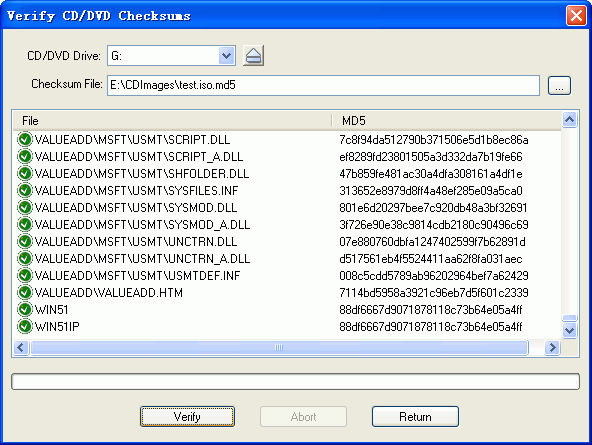
Verify CD/DVD just Burned
When 'Generate MD5 Checksums on Save" option is checked, UltraISO will create a .MD5 file before saving an ISO image. You can verify the burned CD/DVD disc later by "Tools->Verify CD/DVD Checksums":
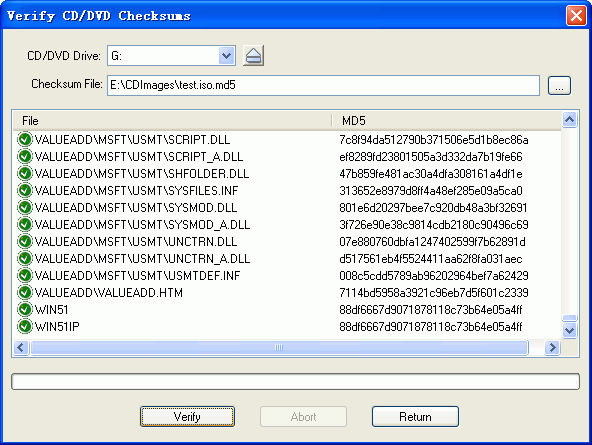
Put burned CD/DVD to a drive, browse for the MD5 checksum file, then click 'Verify' button to begin. UltraISO will calculate MD5 signature of files on the disc and compare them with pre-generated ones stored in .MD5 file.
![]() MD5 code is the same (OK)
MD5 code is the same (OK)
![]() MD5 code is different (Error)
MD5 code is different (Error)
![]() File not found on the CD/DVD
File not found on the CD/DVD
Note:
1) Open an ISO image and Choose 'File'->'Verify Checksums' from main menu can verify an ISO image.
2) Choose 'File'->'Create Checksums' can create checksums of files in 'Image' area
3) Choose "Tools->Create CD/DVD Checksums" can generate a .MD5 file from a CD/DVD disc
Copyright (c)2002-2007 EZB Systems, Inc.
Home Page: http://www.ezbsystems.com Support: support@ezbsystems.com